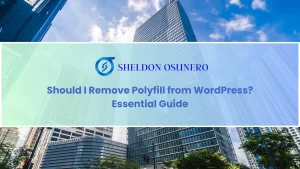How to Use a Virtual Assistant in Your Business—if this question has crossed your mind, you’re already on the right track to making your work life a whole lot easier. Running a business can be overwhelming, right? There’s always so much to do, and not enough hours in the day to get it all done. If you’ve ever wished you could clone yourself just to keep up, then you’re not alone. But while we’re still waiting on that cloning technology, there’s a much more practical solution available right now: a Virtual Assistant (VA). In this post, we’ll dive into how a VA can lighten your load, so you can focus on what really matters—growing your business.
Understanding the Role of a Virtual Assistant
So, what exactly is a Virtual Assistant? Think of them as your right-hand person, but instead of working in the office with you, they handle things remotely. VAs can help with a wide range of tasks, from managing your emails and scheduling meetings to running your social media or even doing some light bookkeeping.
Why Hire a Virtual Assistant?
- Save Money: Let’s face it, hiring full-time staff is expensive. With a VA, you only pay for the work you need done, whether that’s a few hours a week or a few hours a day.
- Flexibility: Need someone who can work odd hours or cover tasks in a different time zone? VAs are often more flexible than traditional employees.
- Access Global Talent: Since VAs work remotely, you can hire the best person for the job, no matter where they are in the world.
How to Identify the Right Tasks for a Virtual Assistant
You might be wondering, “What should I actually delegate to a VA?” The answer: pretty much anything that eats up your time but doesn’t require your specific expertise.
Tasks that a VA can do for you:
- Administrative Stuff: Managing your calendar, filtering through emails, and updating spreadsheets—let your VA handle these so you can focus on bigger things.
- Customer Support: If you’re spending too much time answering customer questions or processing orders, a VA can take this off your plate.
- Social Media: From scheduling posts to engaging with followers, VAs can keep your social media accounts active without you having to lift a finger.
- Content Creation: Need blog posts, graphics, or newsletters? Some VAs specialize in content creation and can help keep your marketing fresh.
- Bookkeeping: Tracking expenses, invoicing, and even handling payroll—VAs can keep your finances in check.
- SEO: Want your website to rank higher on Google? A VA with SEO skills can optimize your site, handle keyword research, and manage backlinks.
- Web Design and Development: Whether it’s updating your site or fixing a technical glitch, some VAs are skilled in web design and development, making them a valuable asset.
How to Decide What to Delegate:
- Write down all the tasks you do on a regular basis.
- Highlight the ones that are repetitive or don’t really need your personal touch.
- Consider which tasks drain your energy or aren’t your strong suit.
By passing these off to a VA, you’ll free up your time to focus on the strategic parts of your business that truly need your attention.
Setting Up Effective Communication and Workflow
Let’s be honest—working with someone remotely can be a bit tricky if you don’t set things up right. But with a few tools and some good practices, you can make it work seamlessly.
Tools to Keep Everyone on the Same Page:
- For Communication: Use Slack, Zoom, or Microsoft Teams for instant messaging and video calls.
- For Managing Projects: Tools like Trello, Asana, or Monday.com are great for tracking tasks and deadlines.
- For Sharing Files: Google Drive, Dropbox, or OneDrive make it easy to share and access documents.
Tips for Staying in Sync:
- Be Clear: Make sure you’re crystal clear about what you need done, how you want it done, and when it’s due.
- Check In Regularly: Schedule regular catch-ups to discuss progress, address any issues, and keep the relationship strong.
- Give Feedback: Don’t be shy about sharing what’s working and what isn’t. Feedback helps your VA do their best work.

Measuring the Impact of a Virtual Assistant on Your Business
How do you know if your VA is really making a difference? It’s important to keep an eye on how things are going so you can be sure you’re getting the most out of this partnership.
Here’s What to Look At:
- Task Completion: Are tasks being done on time and to your standards?
- Quality: Is the work meeting (or exceeding) your expectations?
- Time Savings: How much time are you freeing up by delegating these tasks?
- Cost Savings: Compare the cost of your VA to what it would take to do the work yourself or hire someone in-house.
- Business Growth: Are you able to spend more time on things that directly contribute to growing your business, like networking, strategy, or product development?
Keep Things Running Smoothly:
- Regularly review what tasks your VA is handling and make adjustments as needed.
- Ask your VA for their input on how things could be done more efficiently.
- Consider offering additional training or tools to help them work even better.
FAQ
1. What should I look for when hiring a Virtual Assistant? Look for someone with experience in the tasks you want to delegate, good communication skills, and positive references. It’s also important that they’re a good fit for your work style.
2. How much does a Virtual Assistant typically cost? Costs can vary widely depending on the VA’s skills and location. Generally, you can expect to pay anywhere from $5 to $50 per hour.
3. What’s the best way to manage a Virtual Assistant? Clear communication, regular check-ins, and using project management tools are key to managing a VA effectively. Make sure everyone knows what to expect from the start.
4. Can a Virtual Assistant help grow my business? Absolutely! By freeing up your time, a VA allows you to focus on strategic activities that can lead to business growth. They can also handle tasks like lead generation and social media management, which directly contribute to growth.
5. What should I do if my Virtual Assistant isn’t meeting expectations? To start, have an open and honest talk about any problems. Provide clear feedback and discuss ways to improve. If things don’t get better, it may be time to consider finding a new VA.
Conclusion
Bringing a Virtual Assistant into your business can be a game-changer. It’s not just about getting more done; it’s about focusing on the work that only you can do—the work that drives your business forward. With the right VA, you’ll find that you have more time, less stress, and a business that runs more smoothly. So, are you ready to take that next step?